It is envisaged that the students studying at Istinye University will do internships in order to reinforce the theoretical knowledge they have gained during their education with practice and to improve their skills.
Internship, is the preparation of ISU students for business life in the public and private sectors.
In order to enable ISU undergraduate and Vocational School students to make on-site observations and examinations about the duties they can do in commercial, industrial and service sectors they are prepared for business life.
In addition, the purpose of the internship is to make preliminary preparations for the courses to be taken in the following semesters in order to ensure that the knowledge created by the courses given in the relevant academic program is developed in the industry, and to introduce the students to the jobs they can do in the industrial environment and in institutions related to their education.
The point of view here is; The work done in the institution should be observed in as much detail as possible. In addition, by doing this internship, students will have experience in the relations and interaction of the institution-management-employee.
Internship Application and Approval of Internship Place:
1. Every student must fill in the "Internship Application Form" in 3 copies before starting the internship and get a stamp-signature from the institution where he/she will do the internship.
2. Then, firstly your Department/Program Manager, and secondly your Dean/Vocational School Manager must stamp/sign the Internship Application Form. Bring the filled form and the front side copy of your ID to the Career Center at least 10 days before the start of the internship.
1. For this, type “4A Job Entry and Exit Statement” into the search bar shown in Şekil 1 on the page https://www.turkiye.gov.tr/ which you will enter with your E-Government password.
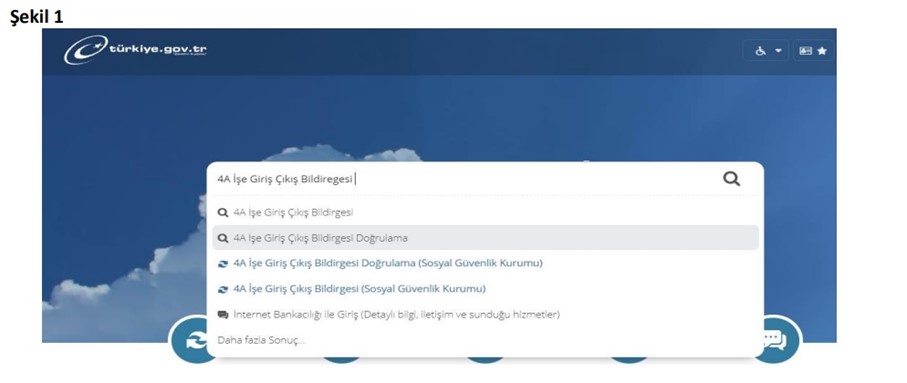
2. Click on the Social Security Institution 4A Employment and Exit Statement (Sosyal Güvenlik Kurumu 4A İşe Giriş Çıkış Bildirgesi), shown in Şekil 2, on the page reached.
3. By clicking the “Create Document” (Belge Oluştur) button shown in Şekil 3 on the page that opens, you can print out the document with the verification code and give it to the workplace where you will do your internship.
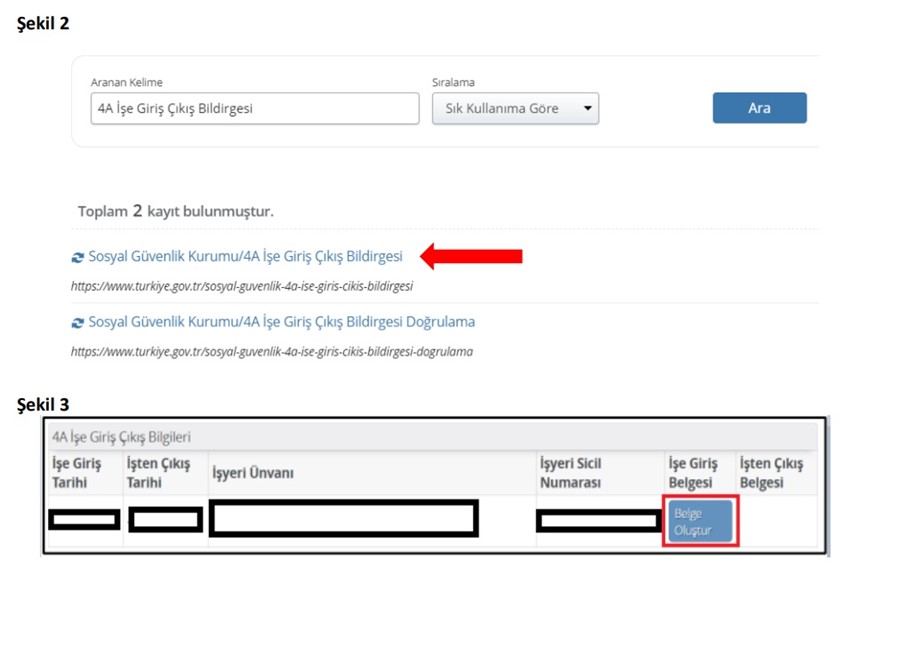
You can find all the steps for your internship application process below.
📌 When should you apply?
You must start your internship application through OIS at least 15 days before the internship start date. After logging in, you can create your application from Course Procedures > My Internships in the left menu.
📌 What documents do you need to prepare?
You must upload two documents to the system:
A signed and stamped internship application form from the company
A SPAS Entitlement Certificate obtained through e-Government
📌 How does insurance work?
If you complete your application through OIS, your insurance will be activated as of the internship start date. No insurance records will appear in the system before this date. You can obtain your insurance entry document by searching for "4A Employment Entry Document" in the e-Government search section on the day your internship begins.
Click here to review the Internship Module Student Guide.


